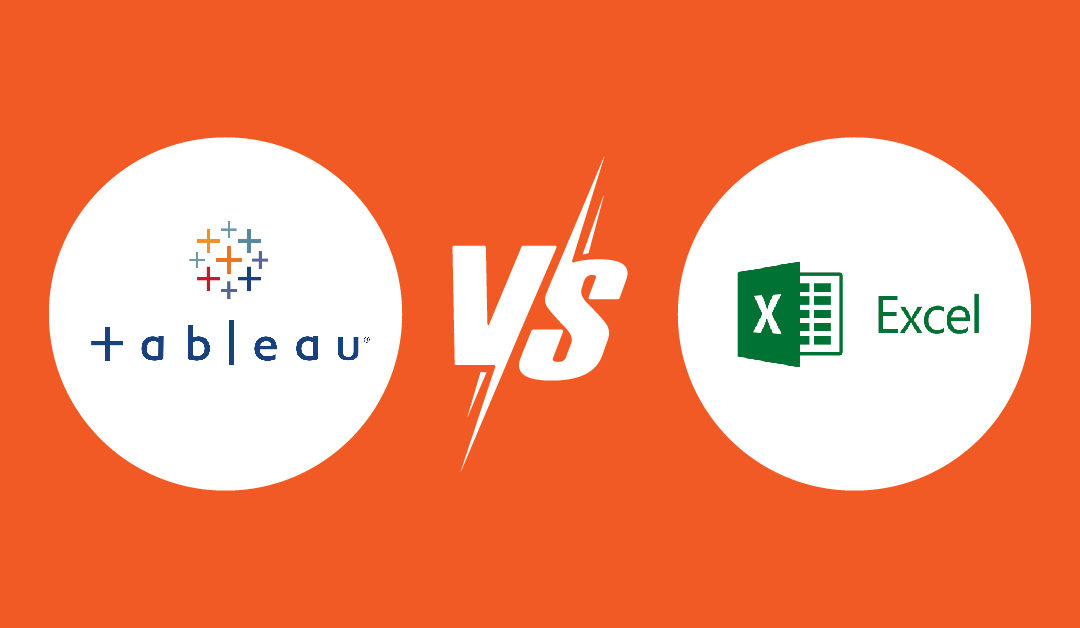Data analytics tools
Excel is a data analytics software tool that has been used for years by organisations to perform data analysis. At a glance it seems like the perfect data analytics tool. You’re able to manipulate data, run calculations and then create charts and graphs to visually present your findings.
Tableau in comparison is a relatively new data visualisation tool, and to the uninitiated, offers many of the same features and capabilities as Excel. Both are used for data analysis and generate easy to understand data visualisations.
However, there are a few distinct differences between the two data analytics tools.
Comparing these data analytics software tools
First of all, Excel is a spreadsheet tool. Spreadsheet tools are electronic worksheets that display data in tabular formats – i.e. columns and rows – and each data point is stored in a cell. This data can be manipulated manually with formulas and graphs. Charts can then be created after analysis to highlight any particular insight.
Data analysis in Excel therefore remains a reasonably manual process. Before you can generate the graph or chart you need to analyse the data in a tabular format. You also generally need to know the insight you’re looking for so you know how to arrange the data, and which formulas to use.
And, to truly get the most from the data analysis functionality in Excel you need advanced knowledge of its features and functions, and possibly even visual basic scripting capabilities.
Tableau on the other hand is a data visualisation tool that formats data in a pictorial or graphical view.
This allows users to easily identify patterns, trends and correlations between the data points.
Once you have imported your data into Tableau it creates visualisation right off the bat, from which you can drill deeper and uncover deeper insights. Explore your data without a specific goal in mind and find answers to questions you may not have even thought of.
With this key difference between the two in mind, what else can you do with Tableau that you can’t with Excel?
Better data visualisations
Both Excel and Tableau allow you to turn your data and insights into compelling and engaging visualisations. With Excel, this often requires you to have a fair idea of the answer that you’re looking for, and which chart or graph will best display the result of the analysis.
Tableau on the other hand performs its analysis visually. You can easily adjust the visualisations to best represent the insights, or explore the data from every angle and uncover insights you may not have even thought of. You can even present your data geographically in Tableau if your data calls for it.
Interactivity
Taking it one step further, Tableau’s visualisations are interactive – not just during analysis, but also when sharing the insights you’ve uncovered with the rest of your team or wider organisation.
While with Excel you may share a static report or PDF, with Tableau you can publish and share the visualisations and dashboards with anyone you want to collaborate with. They can then ask questions or manipulate the data and visualisations so that it makes sense to them, without compromising the integrity of the data.
Automated data updating
In Excel your data is often static, as are the visualisations that you create. When new data is introduced, you often have to start from scratch or spend amount of time manipulating the new data into the old.
In today’s fast-paced world your organisation is generating and collecting new data around the clock. You want to be able to extract the most up-to-date insights from the most up-to-date data.
Because Tableau links to your data sources, visualisations are automatically updated with any new data that is imported, meaning that whenever you log in to Tableau you are presented with the most up-to-date information.
Better handle big data
Organisations today no matter what size, have numerous sources of data that are often stored in silos. This will only continue to increase over time with new technology.
If you’re using Excel for data analysis you’re likely only looking at a subset or snapshot of your data, which won’t give you all the answers. Combining these into a single spreadsheet could result in millions of lines of data that will be almost impossible to make sense of.
Tableau allows you to integrate and combine all your data sets into one place for analysis. You’re presented with visual representations of the data, rather than rows and columns, making it easier to make sense of your data right from the start.
Augment Tableau with Excel
However, these data analytics software tools can be used in concert; you don’t need to throw Excel out completely. It is still a useful tool for sorting and organising data in your organisation. But by integrating Excel spreadsheets into Tableau, you’ll be able to take your data analysis to the next level.
In Tableau you are able to explore your Excel data without the restriction of static spreadsheets and charts. Instead of writing calculations and formulas, you can use the drag-and-drop analytics functionality in Tableau to easily explore the data.
Sharing insights across the cloud
Also, rather than generating a report every time you need to share the information, you can set up interactive dashboards in Tableau to easily share insights and collaborate with your team.
If you want to accelerate your data analysis and easily uncover insights from your data, Tableau might be one of the best data analytics software tools on the market and just what you’ve been looking for.
For more information about Tableau’s features and how it can benefit your organisation, get in touch with us at FIRN Analytics.