Power BI Consulting
Where data meets direction
What is Power BI?
Power BI is Microsoft’s business intelligence platform designed to turn raw data into clear, interactive insights. But having the tool is only half the story; what matters is how you use it.
At FIRN, our Power BI consultancy doesn’t just teach you how to build a chart. We help you understand what it means, why it matters, and how it can drive change in your business. From building scalable dashboards to enabling real-time reporting and forecasting, we turn Power BI into a strategic advantage.
Why Power BI?
Power BI isn’t just another reporting tool. It’s a flexible, enterprise-grade platform that helps you move faster, think clearer, and act with confidence. Whether you’re in finance, operations, or strategy, Power BI puts real-time insights in your hands, without the IT bottlenecks.
Let’s talk. Contact Us for a Free Consultation.

Here’s what makes it a smart choice for businesses:
Real-Time Visibility
Stay on top of your data as it happens. Power BI connects to live data sources, so you’re not making decisions based on yesterday’s numbers.
Built-In Flexibility
From simple dashboards to complex forecasting models, Power BI scales with your business needs, no rebuilds, no starting from scratch.
Self-Service Simplicity:
Enable your teams to explore data on their own. With intuitive drag-and-drop tools, anyone can uncover insights without relying on analysts for every question.
Microsoft Ecosystem Native:
Power BI plays perfectly with Excel, Teams, Azure, and the rest of the Microsoft stack. Less duplication, more collaboration.
Affordable Enterprise Power:
Powerful enough for enterprise, priced for scale. Power BI offers robust functionality without locking you into sky-high licensing fees.
Business Dashboard Examples
Our dashboards are built with a clear purpose: to turn performance data into practical insight. Here are just a few examples of how FIRN dashboards are used to support smarter decision-making across business functions.


Sales Dashboard
Track revenue, monitor conversion rates, and analyse sales by region, channel, or product. This dashboard helps teams stay aligned with targets, spot underperformance early, and identify high-value opportunities all in one structured view.
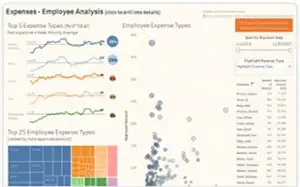
Expense Analysis Dashboard
Visualise spending across departments, cost centres, or time periods. This dashboard highlights anomalies, uncovers trends, and supports budget forecasting, giving finance teams tighter control and greater confidence in financial planning.

Call Centre Dashboard
Monitor key service metrics such as call volume, resolution times, agent performance, and customer satisfaction. Designed for operational clarity, this dashboard supports real-time decision-making and continuous improvement in service delivery.
Why Work with a Qualified Power BI Consultant?
Power BI is powerful, but without the right strategy, it’s easy to end up with a mess of disconnected dashboards, inconsistent metrics, and more questions than answers.
Working with a Power BI consulting company like FIRN gives you more than a technical setup, it gives you a clear, scalable plan for turning your data into impact. We help you avoid the common pitfalls, cut through complexity, and get to value faster.

Here’s how real consultancy helps:
Strategic Clarity: We start with what matters: your business goals, not just your data sets. A good consultant helps you define what success looks like, then builds Power BI around it.
Smarter Structures: We design your data models and dashboards for long-term scalability, not quick fixes. That means faster queries, cleaner logic, and visuals that actually make sense.
Speed Without the Shortcuts: You get up and running quickly, but without cutting corners. We know what works (and what absolutely doesn’t), so you don’t lose months to trial and error.
Skill Transfer, Not Dependency: Our goal isn’t to stay forever; it’s to upskill your team while we build. With the right training and enablement, your people gain the confidence to own the platform.
Less Rework, More ROI: With proper planning and proven methods, you avoid the trap of rebuilding dashboards six months in. That’s time and money saved, and insights gained sooner.
Hear From Our Clients

Teresa Owen
Commercial Manager at
Goodfood Group

“They are easy to work with, making our collaboration feel like more than a partnership.”
Book a Power BI Consultation
Your business deserves more than quick dashboards and surface-level reports. At FIRN, we apply real strategy to Power BI, shaping data into tools that support confident, well-informed decision-making at every level.
Whether you’re implementing Power BI for the first time or evolving a fragmented setup, our team will assess your current environment, identify opportunities, and design a solution that aligns with how your business actually works.
Book a consultation to explore how Power BI, properly designed and purposefully delivered, can turn your data into a true business asset.
Power BI FAQ
Who is Power BI for?
Power BI is designed for a wide range of users, including data analysts, business intelligence professionals, and any organisation members seeking to make data-driven decisions. Its user-friendly interface and robust analytics tools make it suitable for both beginners in data analysis and seasoned experts.
Is Power BI better than other visualisation tools?
Power BI is ideal for users within the Microsoft ecosystem. It offers cost-effective data visualisation and integrates smoothly with other Microsoft products.
Is PowerBI difficult to learn?
Power BI’s interface is intuitive for beginners and enriched with features for experts. Ideal for those familiar with Excel, it demands commitment to unlock its full potential. This balance makes Power BI a strategic tool for data visualisation, catering to a wide range of analytical skills..
Can I learn Power BI by myself?
Yes, you can learn Power BI on your own thanks to its extensive online resources and active community support.
What is DAX?
DAX (Data Analysis Expressions) is a key feature in Power BI, enabling advanced data analysis and calculations. Mastering DAX syntax and functions is vital for crafting dynamic expressions and calculated columns from your data, enhancing Power BI’s analytical capabilities. Its power lies in transforming raw data into actionable insights, essential for data-driven decision-making.
Is it possible to learn Power BI in 2 Days?
Learning Power BI basics in two days is possible, particularly for those with data or Excel experience. However, mastering advanced features takes longer. Focusing on essential functions and visualazations is key.

